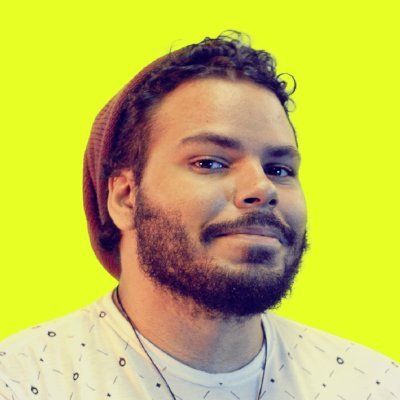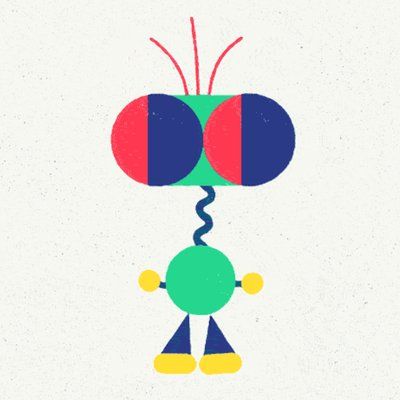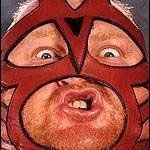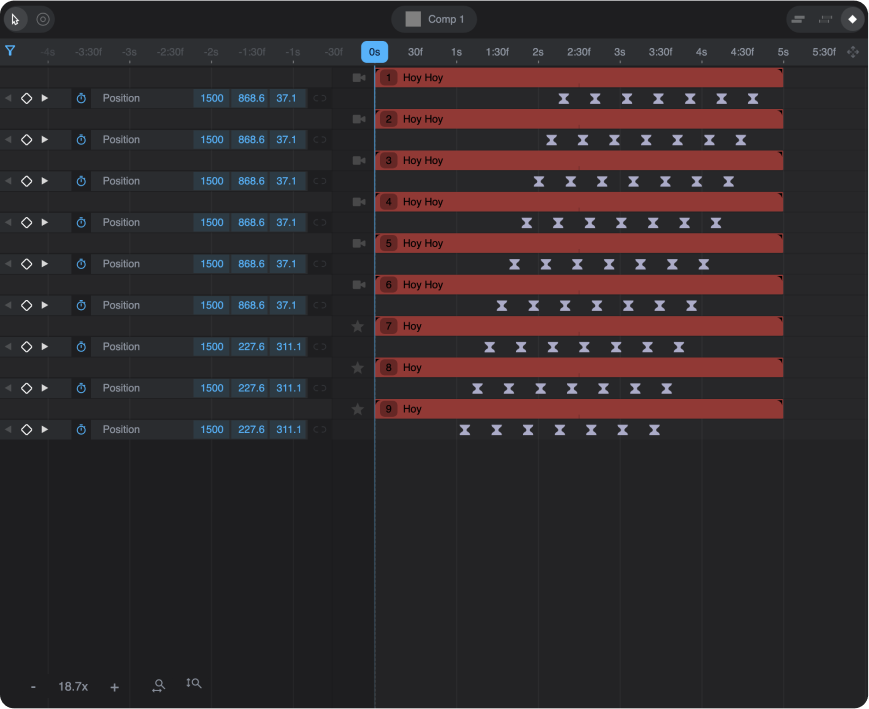The ultimate keyframes and layers offset tool for After Effects
Spend seconds on animations that used to take you hours.
With a single click, your layers and keyframes show up in Skew Pro.
From there, offsetting them is as easy as dragging your mouse.
The timeline in After Effects stays in sync with Skew,
so the changes are immediately reflected in your comp.
Designed to be
"An incredible time saver."
Skew Layers
Pull down to create an arrow shape.
Skew Keyframes
Liquify Layers
Liquify Keyframes
You would not believe how fast you could...
Flip
Quickly flip keyframes or layers in time to try out a different perspective.
Distribute Keyframes
Select Every
Select every nth keyframe or layer in the timeline.
Get clients off your back
As a motion designer, I know how annoying it is when clients ask you to make changes to your animations, just to change them back again later.
The time Skew Pro saves you on these tedious tasks is invaluable. It makes for happier clients and a happier you, too.
Skew saved hours of work for thousands of users.
Skew will BLOW YOUR MIND
I bought Skew Pro. It's a godsend.
@goodboyninja skew pro is lovely :)
I guess my kids aren't eating this month
I’ve been using Skew. does what it says on the tin.
bro what in the god damn hell is this black magic???
Just got started today 🔥 100% lives up to the hype!
New screen, new workspace for #ae Skew is awesome on it
Is there any plugin that you think is a must have? -Skew
This is a great plugin. I wish it would be officially included in Ae.
🙌 Finally someone made an after effects plugin I dreamt of making years ago. #skew
This tool really saves a lot of time doing simple things that using after effects classic way takes so much time
It's got, in our opinion, one of the best UI's of any Extension we've ever seen, and it's an incredible time-saver.
It’s a truly new interaction paradigm on a hard-to-represent visual layout... Nothing this beautiful exists in the default Adobe tools.
Skew Pro is a godly plugin that solves everything that you've thought was a pain until now. It's probably the best thing about being able to subdivide keyframes.
@goodboyninja 's work on SKEW feels like it's from the far flung future. Everything my brain wanted was already there & found in seconds. Shortcuts, simple but powerful gestures. All there where you think it would be.
By using the latest and greatest of Adobe's CEP technology, Skew Pro is able to pack the same features you have come to expect from other offsetting tools, but in a cleaner, more intuitive package.
The result of this approach is a tool that cuts confusion and increases productivity.
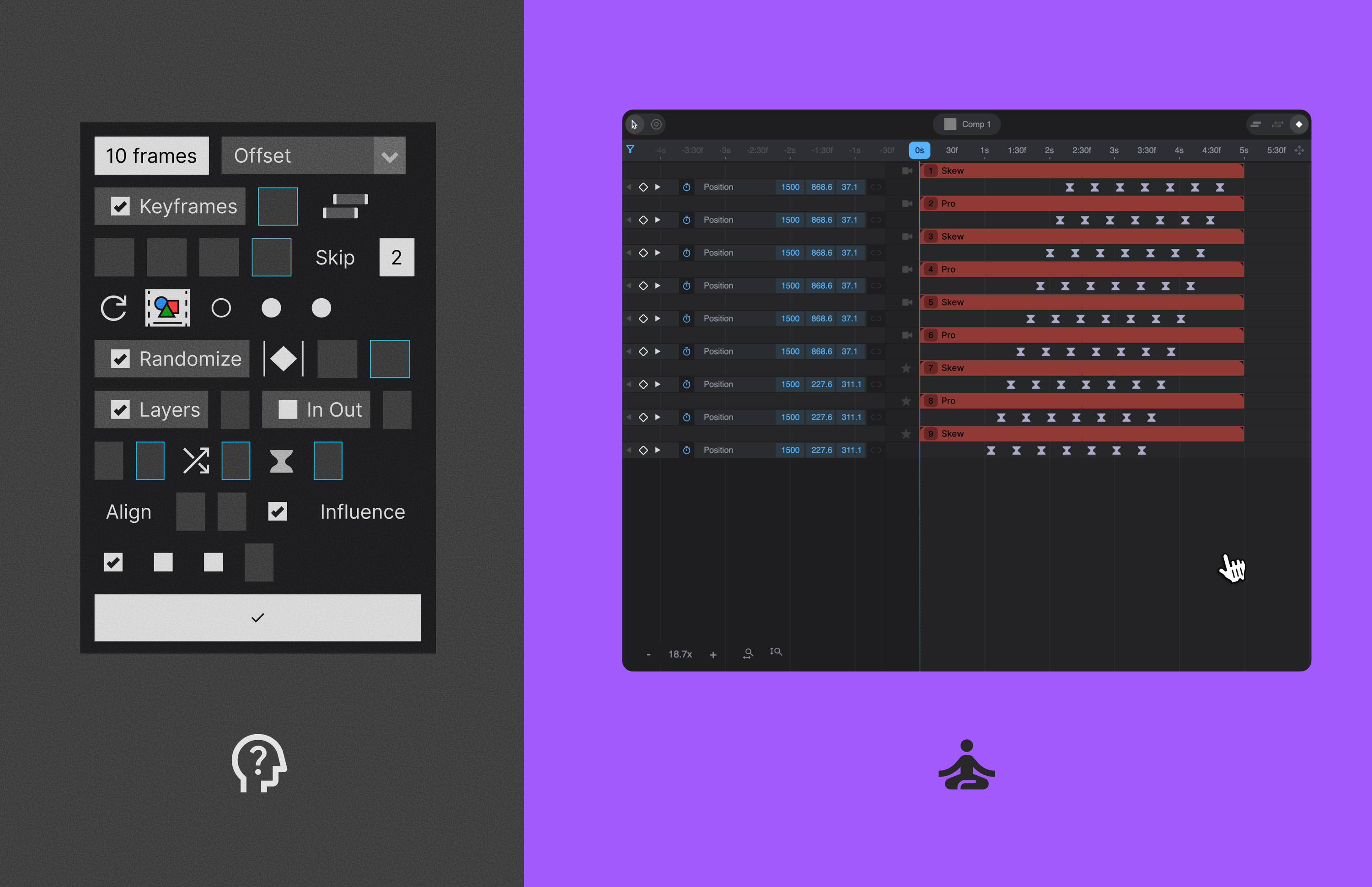
Features of Skew Pro are organized in modes, which helps you focus on your current task.
Get started in no time with the interactive tutorial that will guide you through every feature of Skew Pro.
🧠 Launch the tutorial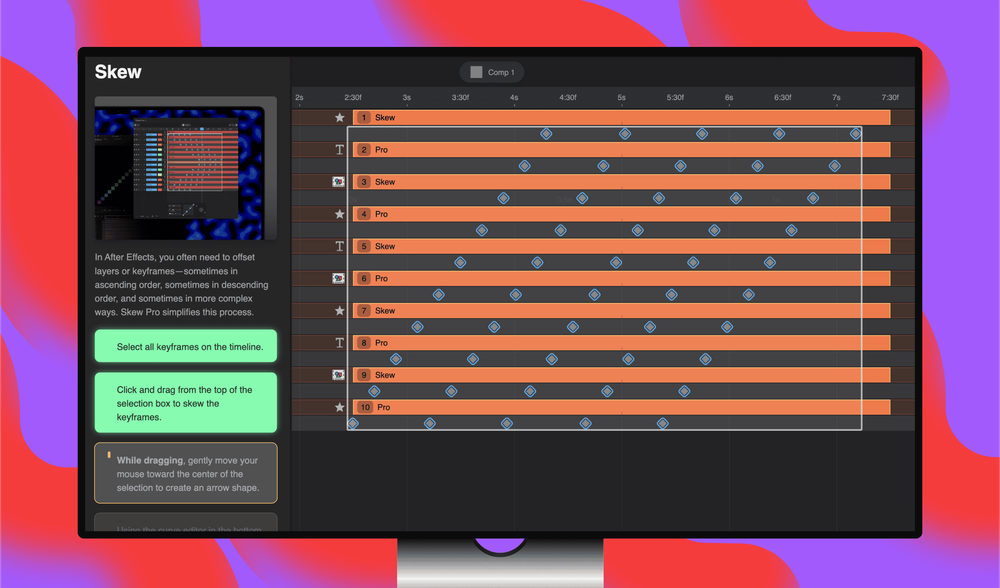

🧠 A word from the developer
Oh wow, we have come a long way!
The original version of Skew (now Skew Pro) was released in 2022, but development started much earlier during a live stream on Twitch!
In this clip, you can see the first prototype of what has now become Skew Pro.
While the amount of code shared between this version and the final one is close to zero, the core idea never changed: make it as simple as possible for users to offset timeline items.
Frequently Asked Questions
NO!
Skew Pro brings a lot of cool features to the table, but at its core, it's a lot like using After Effects.
You can even use the same shortcuts that you're used to, like U to reveal keyframes or T to reveal opacity properties.
YES! (If you want to)
You can dock it anywhere you want or choose to keep it floating.
Almost!
While Skew Pro supports most properties and keyframes in After Effects, properties with custom values won't be loaded into Skew due to limitations of Adobe's scripting language. An example of a custom property is the Colors property in the Gradient Overlay layer style, which provides no way to access the individual colors in the gradient.
Skew Pro is a completely new product rewritten from the ground up that has been in development for over two years.
Skew 1 users can continue using it as usual but will need to purchase Skew 2 separately.
 Developed by me, Good Boy Ninja. Thanks for supporting indie developers!
Developed by me, Good Boy Ninja. Thanks for supporting indie developers!If you are still unsure about something, don't hesitate to ask!
1 hour and 18 minutes
of useTechnical Specs
14-Day Money-Back Guarantee
Every purchase is backed with a 14-day money-back guarantee.
If you are unhappy with your purchase for any reason,
simply let me know
After your purchase is complete, you will:
You will then be able to download, install and unlock Skew Pro on your computer.
Your license key goes with you
You can quickly deactivate your license on one computer and activate it on another.
Free Incremental Updates
You will be able to download all future updates for free until the next major version.
If you buy a license today for version v.2.1, you will be able to download all updates until v.2.99
Beautiful Extension Panel
Skew Pro is built upon Adobe's Extension Panel technology which allows for better UI and UX over traditional scripts. It will be available under Window > Extensions.
Made for happiness
All tools, including Skew Pro, are designed to help you be more productive and have more fun mixing art with your job.
Learn More about Happiness
Indie Development
Buying Skew Pro supports an independent developer and helps me make more tools for you. Thank you for your support!
The End User License Agreement and License Terms will help you clarify any questions you might have about your purchase.
📦
Previously purchased Skew Pro?
Visit the download page to get the latest version.
🧘♂️ 🧘 🧘♀️
Indie Development
Buying Skew Pro supports an independent developer and helps me make more tools for you. Thank you for your support!